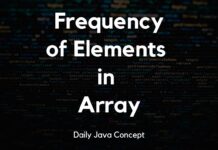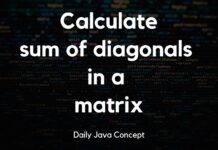Arrays are fundamental data structures in Java that allow you to store and manipulate collections of elements of the same type. In this blog post, we’ll guide you through the process of creating an array and printing its elements using Java. Let’s dive into Java Array: Guide to 1D and 2D Array with User Input!
Understanding Arrays in Java:
An array in Java is a fixed size, ordered collection of elements of the same data type. Each element in the array can be accessed using its index. Arrays provide an efficient way to store and access data, especially when dealing with a large number of similar elements.
- Fixed-size, ordered data structure in Java.
- Efficient constant-time element access.
- Stores elements of the same data type.
- No built-in methods for dynamic resizing.
- Supports direct access and iteration.
Creating an 1D-Array:
import java.util.Scanner;
public class Main {
public static void main(String[] args) {
//Declaring Scanner class
Scanner scanner = new Scanner(System.in);
// Declare and initialize an array of integers
System.out.println("Enter the array size:");
int size = scanner.nextInt();
int[] numbers = new int[size];
System.out.println("Enter Eelements of the array:");
for (int i = 0; i<numbers.length;i++){
numbers[i] = scanner.nextInt();
}
// Print the elements of the array
System.out.println("Elements of the array:");
for (int i = 0; i < numbers.length; i++) {
System.out.println("Element at index " + i + ": " + numbers[i]);
}
}
}
Enter the array size:
4
Enter Eelements of the array:
1
2
3
4
Elements of the array:
Element at index 0: 1
Element at index 1: 2
Element at index 2: 3
Element at index 3: 4
Printing Array Elements:
Now that we have an array with values, let’s print those values to the console. We can use a loop to iterate through the array and print each element. Here’s an extension of our previous example:
public class ArrayExample {
public static void main(String[] args) {
// Declare and create an array of integers with size 5
int[] numbers = new int[5];
// Assign values to the array elements
numbers[0] = 10;
numbers[1] = 20;
numbers[2] = 30;
numbers[3] = 40;
numbers[4] = 50;
// Print array elements using a loop
System.out.println("Array Elements:");
for (int i = 0; i < numbers.length; i++) {
System.out.println("Element at index " + i + ": " + numbers[i]);
}
}
}
In this updated example, we use a for loop to iterate through the array numbers and print each element along with its index. The length property of the array is used to determine the number of iterations required.
Array Elements:
Element at index 0: 10
Element at index 1: 20
Element at index 2: 30
Element at index 3: 40
Element at index 4: 50
Arrays in Java are not limited to one dimension; they can be extended to two dimensions, forming a 2D array. In this blog post, we’ll guide you through the process of creating a 2D array, printing its elements, and incorporating user input using Java. Let’s get started!
Understanding 2D Arrays in Java:
A 2D array is essentially an array of arrays. It’s a matrix with rows and columns, allowing you to organize data in a grid-like structure. Each element in a 2D array is identified by two indices: row and column.
Creating a 2D Array:
To create a 2D array in Java, you need to declare the array type, specify the array name, and provide the number of rows and columns. Here’s a simple example of creating a 2D array of integers:
import java.util.Scanner;
public class TwoDArrayExample {
public static void main(String[] args) {
// Declare and create a 2D array of integers with 3 rows and 4 columns
int[][] matrix = new int[3][4];
// Assign values to the 2D array elements
for (int i = 0; i < 3; i++) {
for (int j = 0; j < 4; j++) {
matrix[i][j] = i * 4 + j + 1;
}
}
}
}
In this example, we’ve created a 2D array named matrix with 3 rows and 4 columns. The indices of the array range from 0 to 2 for rows and 0 to 3 for columns.
Printing 2D Array Elements:
Now, let’s print the elements of our 2D array. We can use nested loops to iterate through the rows and columns of the array:
public class TwoDArrayExample {
public static void main(String[] args) {
// ... (previous code)
// Print 2D array elements using nested loops
System.out.println("2D Array Elements:");
for (int i = 0; i < 3; i++) {
for (int j = 0; j < 4; j++) {
System.out.print(matrix[i][j] + " ");
}
System.out.println(); // Move to the next line for the next row
}
}
}
Taking User Input for 2D Array:
Let’s enhance our program by allowing the user to input values for the 2D array:
import java.util.Scanner;
public class TwoDArrayExample {
public static void main(String[] args) {
Scanner scanner = new Scanner(System.in);
// Get user input for the number of rows and columns
System.out.print("Enter the number of rows: ");
int rows = scanner.nextInt();
System.out.print("Enter the number of columns: ");
int columns = scanner.nextInt();
// Declare and create a 2D array of integers based on user input
int[][] matrix = new int[rows][columns];
// Get user input for array elements
System.out.println("Enter the elements of the 2D array:");
for (int i = 0; i < rows; i++) {
for (int j = 0; j < columns; j++) {
System.out.print("Element at position [" + i + "][" + j + "]: ");
matrix[i][j] = scanner.nextInt();
}
}
// Print 2D array elements using nested loops
System.out.println("2D Array Elements:");
for (int i = 0; i < rows; i++) {
for (int j = 0; j < columns; j++) {
System.out.print(matrix[i][j] + " ");
}
System.out.println(); // Move to the next line for the next row
}
}
}
Now, the program prompts the user to input the number of rows and columns, followed by the elements of the 2D array. It then prints the entered 2D array.
Enter the number of rows: 3
Enter the number of columns: 3
Enter the elements of the 2D array:
Element at position [0][0]: 1
Element at position [0][1]: 2
Element at position [0][2]: 3
Element at position [1][0]: 4
Element at position [1][1]: 5
Element at position [1][2]: 6
Element at position [2][0]: 7
Element at position [2][1]: 8
Element at position [2][2]: 9
2D Array Elements:
1 2 3
4 5 6
7 8 9
Pros of using Arrays in Java:
- Efficient Random Access: Arrays provide constant-time random access to elements, making it efficient to retrieve and modify elements at specific positions.
- Memory Efficiency: Arrays have a fixed size, which helps in efficient memory allocation and utilization compared to dynamic data structures.
- Simplicity and Ease of Use: Arrays are simple to declare and use, making them easy for beginners to understand and work with.
- Performance: Iterating through elements of an array is generally faster than other data structures like ArrayList due to lower overhead.
- Predictable Performance: Arrays offer consistent and predictable performance for operations like access, insertion, and deletion when the size is known and fixed.
- Compatibility with Other Libraries: Many Java libraries and APIs use arrays, making them compatible and easy to integrate into various software projects.
- Primitive Data Type Support: Arrays can hold primitive data types, providing a direct representation of memory locations and offering better performance for certain operations.
Cons of using Arrays in Java:
- Fixed Size: Arrays have a fixed size once declared, making it challenging to dynamically resize them. This limitation can lead to inefficiencies when the size of the data set is unknown or changes frequently.
- No Built-in Methods for Size Adjustment: Unlike dynamic data structures such as ArrayList, arrays do not provide built-in methods for resizing or modifying their size, requiring manual implementation.
- Wasted Memory: Arrays may lead to wasted memory if the allocated size is larger than the actual number of elements needed, especially in scenarios where the size is difficult to predict.
- Lack of Built-in Methods: Arrays lack built-in methods for common operations like sorting, searching, or adding/removing elements, requiring developers to implement these functionalities manually.
- Inability to Store Different Data Types: Arrays in Java cannot store elements of different data types unless an array of objects is used. This limitation may increase complexity in certain scenarios.
- Limited Support for Functional Programming: Arrays have limited support for functional programming constructs compared to newer data structures like Streams introduced in Java 8.
- No Automatic Bounds Checking: Accessing an index outside the bounds of an array doesn’t result in an automatic error, potentially leading to runtime exceptions or unexpected behaviour if not handled properly.
Conclusion:
You’ve now learned how to create and print elements of a 1D and 2D array in Java, and also how to incorporate user input for a more interactive experience. Experiment with different sizes of 1D and 2D arrays and explore further functionalities to deepen your understanding of working with arrays in Java. Happy coding!
Latest Posts:
- Merging Two Sorted Arrays in JavaTitle: Merging Two Sorted Arrays in Java Merging two sorted arrays into a single array is a common operation in programming, especially when dealing with… Read more: Merging Two Sorted Arrays in Java
- Frequency of Elements in an ArrayTitle: Frequency of Elements in an Array Using Java Counting the frequency of elements in an array is a fundamental operation in programming. It allows… Read more: Frequency of Elements in an Array
- Calculate the sum of diagonals in a matrixTitle: Calculate the sum of diagonals in a matrix In this blog post, we’ll delve into the world of matrices and explore how to calculate… Read more: Calculate the sum of diagonals in a matrix
- Binary Search in JavaBinary search is a powerful algorithm used to efficiently find a target value in a sorted array. In this blog post, we’ll delve into the… Read more: Binary Search in Java
- Find subarrays with sum equal to zeroTitle: Find subarrays with sum equal to zero In the realm of Java programming, unravelling complex algorithms is a rite of passage. One such challenge… Read more: Find subarrays with sum equal to zero