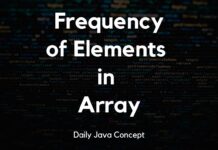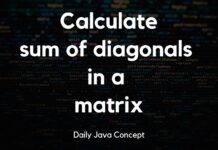Title: Merging Two Sorted Arrays in Java
Merging two sorted arrays into a single array is a common operation in programming, especially when dealing with data structures and algorithms. In this guide, we’ll explore how to merge two sorted arrays efficiently using Java. We’ll provide a detailed explanation, examples, and code snippets to help you understand the logic and implementation.
Understanding the Problem
When we have two arrays that are already sorted in ascending order, merging them means combining their elements into a single sorted array. The resulting array should also be in ascending order.
For example, if we have two sorted arrays:
int[] arr1 = {1, 3, 5, 7};
int[] arr2 = {2, 4, 6, 8};The merged array should be:
int[] merged = {1, 2, 3, 4, 5, 6, 7, 8};Approach to Merge Two Sorted Arrays
To merge two sorted arrays efficiently, we can use a simple approach that utilizes two pointers. We’ll compare elements from both arrays and insert them into the new array in ascending order.
Here are the steps:
- Initialize three pointers: one for each input array (
iforarr1,jforarr2), and one for the merged array (k). - Compare elements at indices
iandjofarr1andarr2respectively. - Insert the smaller of the two elements into the merged array at index
k. - Increment the pointer of the array from which the element was inserted (
iorj). - Increment
kto move to the next position in the merged array. - Repeat steps 2-5 until we reach the end of either
arr1orarr2.
Java Program to Merge Two Sorted Arrays
Let’s implement the above approach in Java:
public class MergeSortedArrays {
public static int[] mergeArrays(int[] arr1, int[] arr2) {
int n1 = arr1.length;
int n2 = arr2.length;
int[] merged = new int[n1 + n2];
int i = 0, j = 0, k = 0;
while (i < n1 && j < n2) {
if (arr1[i] <= arr2[j]) {
merged[k++] = arr1[i++];
} else {
merged[k++] = arr2[j++];
}
}
while (i < n1) {
merged[k++] = arr1[i++];
}
while (j < n2) {
merged[k++] = arr2[j++];
}
return merged;
}
public static void main(String[] args) {
int[] arr1 = {1, 3, 5, 7};
int[] arr2 = {2, 4, 6, 8};
int[] merged = mergeArrays(arr1, arr2);
System.out.println("Merged Array: " + Arrays.toString(merged));
}
}Explanation of the Program
- We define a method
mergeArraysthat takes two sorted arraysarr1andarr2as input and returns the merged array. - We initialize pointers
i,j, andkto track positions inarr1,arr2, andmergedarray respectively. - We compare elements at indices
iandjand insert the smaller element into themergedarray at indexk. - We then increment the respective pointers and
k. - The process continues until we reach the end of either
arr1orarr2. - Finally, we return the
mergedarray.
Examples
Let’s consider some examples to understand the program’s behavior:
- For
arr1 = {1, 3, 5, 7}andarr2 = {2, 4, 6, 8}, the merged array will be{1, 2, 3, 4, 5, 6, 7, 8}. - For
arr1 = {2, 4, 6, 8}andarr2 = {1, 3, 5, 7}, the merged array will also be{1, 2, 3, 4, 5, 6, 7, 8}.
Additional Considerations
While the provided Java program offers a straightforward and efficient way to merge two sorted arrays, there are a few additional points to consider:
- Array Lengths: The program assumes that both input arrays
arr1andarr2are sorted and have distinct elements. If the arrays have duplicate elements, the merged array will also contain duplicates. - Edge Cases: It’s essential to handle edge cases, such as when one or both input arrays are empty (
arr1.length == 0orarr2.length == 0). In such cases, the program should handle these scenarios gracefully and return the appropriate result. - Memory Efficiency: The program creates a new array
mergedof sizen1 + n2to store the merged elements. For large arrays or memory-constrained environments, this might not be the most memory-efficient approach. If memory is a concern, you could explore ways to optimize the memory usage. - Complexity Analysis: The time complexity of the
mergeArraysmethod is O(n1 + n2), wheren1andn2are the lengths of the input arraysarr1andarr2respectively. This is because we iterate through each element of both arrays once to merge them. The space complexity is O(n1 + n2) as well, as we create a new array of sizen1 + n2to store the merged elements.
Example Usages
Here are some examples demonstrating how you can use the mergeArrays method:
Example 1: Merging Two Arrays
int[] arr1 = {1, 3, 5, 7};
int[] arr2 = {2, 4, 6, 8};
int[] merged = mergeArrays(arr1, arr2);
System.out.println("Merged Array: " + Arrays.toString(merged));
// Output: Merged Array: [1, 2, 3, 4, 5, 6, 7, 8]Example 2: Handling Empty Arrays
int[] arr1 = {};
int[] arr2 = {2, 4, 6, 8};
int[] merged = mergeArrays(arr1, arr2);
System.out.println("Merged Array: " + Arrays.toString(merged));
// Output: Merged Array: [2, 4, 6, 8]Example 3: Merging Arrays of Different Lengths
int[] arr1 = {1, 3, 5};
int[] arr2 = {2, 4, 6, 8, 10};
int[] merged = mergeArrays(arr1, arr2);
System.out.println("Merged Array: " + Arrays.toString(merged));
// Output: Merged Array: [1, 2, 3, 4, 5, 6, 8, 10]Conclusion
In this comprehensive guide, we’ve covered how to merge two sorted arrays into a single sorted array using Java. The mergeArrays method efficiently combines elements from both arrays while maintaining the sorted order. By following the provided explanation, examples, and code snippets, you now have a solid understanding of how to implement this functionality in your Java programs.
Remember to consider edge cases, optimize for memory efficiency when necessary, and analyze the time and space complexity of your implementation. With this knowledge, you can confidently tackle tasks that involve merging sorted arrays, such as implementing sorting algorithms, working with ordered data structures, or solving algorithmic challenges.
Feel free to use the provided Java program and examples in your own projects, adapting them as needed to suit your requirements. Happy coding!
You can learn more about Array and Sorting techniques: Arrays and Sorting
Latest Posts:
- Merging Two Sorted Arrays in JavaTitle: Merging Two Sorted Arrays in Java Merging two sorted arrays into a single array is a common operation in… Read more: Merging Two Sorted Arrays in Java
- Frequency of Elements in an ArrayTitle: Frequency of Elements in an Array Using Java Counting the frequency of elements in an array is a fundamental… Read more: Frequency of Elements in an Array
- Calculate the sum of diagonals in a matrixTitle: Calculate the sum of diagonals in a matrix In this blog post, we’ll delve into the world of matrices… Read more: Calculate the sum of diagonals in a matrix
- Binary Search in JavaBinary search is a powerful algorithm used to efficiently find a target value in a sorted array. In this blog… Read more: Binary Search in Java
- Removing Duplicate Elements in Array using JavaRemoving Duplicate Elements in Array using Java Arrays are fundamental in Java, but duplicate elements can clutter your data. In… Read more: Removing Duplicate Elements in Array using Java
- Transpose a 2D Array in JavaTitle: Transpose a 2D Array in Java In Java, transposing a 2D array involves converting its rows into columns and… Read more: Transpose a 2D Array in Java