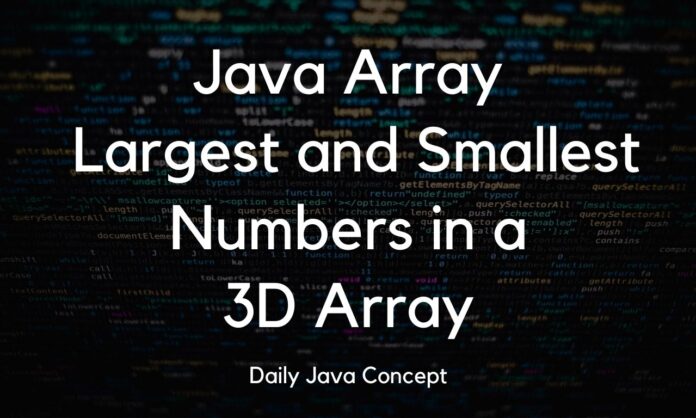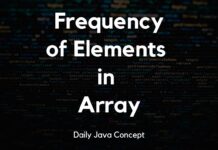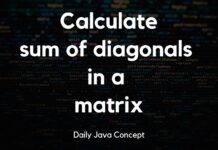Java Array: Largest and Smallest Numbers in a 3D Array
Arrays in Java offer a versatile playground for solving diverse programming challenges. In this blog post, we’ll embark on a journey to discover the Largest and Smallest Numbers in a 3D Array. Join us for a comprehensive guide, complete with practical programming examples to deepen your understanding.
Understanding the Challenge:
A 3D array is a cube of data, adding an extra layer of complexity. Identifying the largest and smallest numbers within this three-dimensional matrix requires traversing through multiple layers, comparing each element to determine the extremes.
Finding the Largest Number in a 3D Array:
The approach is akin to exploring each layer of the 3D array, comparing values, and keeping track of the largest one.
public class FindLargestNumber3D {
public static void main(String[] args) {
// Declare and initialize a 3D array
int[][][] threeDArray = {
{{10, 5, 20}, {15, 25, 30}},
{{8, 12, 18}, {22, 14, 28}},
{{17, 19, 21}, {26, 31, 24}}
};
// Assume the top-left element is the largest
int largest = threeDArray[0][0][0];
// Traverse the array to find the largest
for (int i = 0; i < threeDArray.length; i++) {
for (int j = 0; j < threeDArray[i].length; j++) {
for (int k = 0; k < threeDArray[i][j].length; k++) {
if (threeDArray[i][j][k] > largest) {
largest = threeDArray[i][j][k];
}
}
}
}
// Print the result
System.out.println("The largest number in the 3D array: " + largest);
}
}Finding the Smallest Number in a 3D Array:
Similar to finding the largest number, we traverse through each layer of the 3D array, comparing each element, and keeping track of the smallest one.
public class FindSmallestNumber3D {
public static void main(String[] args) {
// Declare and initialize a 3D array
int[][][] threeDArray = {
{{10, 5, 20}, {15, 25, 30}},
{{8, 12, 18}, {22, 14, 28}},
{{17, 19, 21}, {26, 31, 24}}
};
// Assume the top-left element is the smallest
int smallest = threeDArray[0][0][0];
// Traverse the array to find the smallest
for (int i = 0; i < threeDArray.length; i++) {
for (int j = 0; j < threeDArray[i].length; j++) {
for (int k = 0; k < threeDArray[i][j].length; k++) {
if (threeDArray[i][j][k] < smallest) {
smallest = threeDArray[i][j][k];
}
}
}
}
// Print the result
System.out.println("The smallest number in the 3D array: " + smallest);
}
}Key Takeaways:
- Triple Nested Loops: Utilize three nested loops to traverse the three dimensions of the 3D array.
- Initialization: Start with the assumption that the top-left element is both the largest and smallest.
- Comparisons: Compare each element with the current largest and smallest, updating as needed.
Try to build more versatile program by Taking User Input in arrays.
Putting it All Together:
Navigating the layers of a 3D array to find the largest and smallest numbers is a challenging yet rewarding task. These fundamental skills in array manipulation are crucial for diverse applications, from scientific simulations to game development. Experiment with different 3D arrays to reinforce your understanding and elevate your mastery of Java arrays. Happy coding!
Latest Posts:
- Merging Two Sorted Arrays in JavaTitle: Merging Two Sorted Arrays in Java Merging two sorted arrays into a single array is a common operation in… Read more: Merging Two Sorted Arrays in Java
- Frequency of Elements in an ArrayTitle: Frequency of Elements in an Array Using Java Counting the frequency of elements in an array is a fundamental… Read more: Frequency of Elements in an Array
- Calculate the sum of diagonals in a matrixTitle: Calculate the sum of diagonals in a matrix In this blog post, we’ll delve into the world of matrices… Read more: Calculate the sum of diagonals in a matrix
- Binary Search in JavaBinary search is a powerful algorithm used to efficiently find a target value in a sorted array. In this blog… Read more: Binary Search in Java
- Removing Duplicate Elements in Array using JavaRemoving Duplicate Elements in Array using Java Arrays are fundamental in Java, but duplicate elements can clutter your data. In… Read more: Removing Duplicate Elements in Array using Java
- Transpose a 2D Array in JavaTitle: Transpose a 2D Array in Java In Java, transposing a 2D array involves converting its rows into columns and… Read more: Transpose a 2D Array in Java