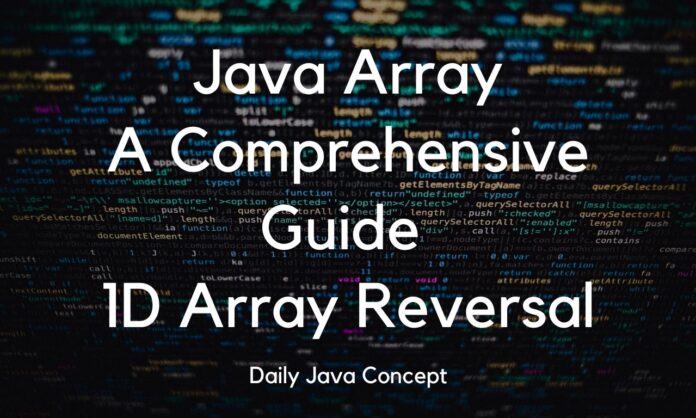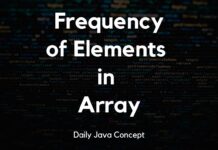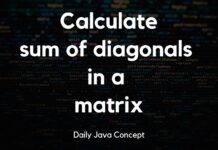Java Array: A Comprehensive Guide 1D Array Reversal
Arrays in Java serve as the backbone for data manipulation. In this blog post, we’ll dive into the intricacies of reversing a one-dimensional (1D) array using Java. Follow this step-by-step guide, complete with practical programming examples and insights into array manipulation.
Understanding the Challenge:
Reversing an array involves flipping its elements, rearranging the sequence in reverse order. In the context of a 1D array, this task becomes an algorithmic exercise.
Before dive into the post, it is recommended that you can check and learn different Number Swapping techniques.
The Reverse Operation in a 1D Array:
In Java, the process of reversing a 1D array revolves around an efficient algorithm. This algorithm swaps elements from both ends towards the center until the entire array is reversed.
public class Reverse1DArray {
public static void main(String[] args) {
// Declare and initialize a 1D array
int[] originalArray = {1, 2, 3, 4, 5};
// Calculate the length of the array
int length = originalArray.length;
// Reverse the array
for (int i = 0; i < length / 2; i++) {
// Swap elements from both ends
int temp = originalArray[i];
originalArray[i] = originalArray[length - i - 1];
originalArray[length - i - 1] = temp;
}
// Print the reversed array
System.out.println("Reversed 1D Array:");
for (int num : originalArray) {
System.out.print(num + " ");
}
}
}Let’s break down the Java program for reversing a 1D array step by step:
Step 1: Declare and Initialize the 1D Array
int[] originalArray = {1, 2, 3, 4, 5};Declare and initialize a 1D array named originalArray with initial values {1, 2, 3, 4, 5}.
Step 2: Calculate the Length of the Array
int length = originalArray.length;Determine the length of the array using the length property. This step is crucial for defining the boundaries for the reversal process.
Step 3: Reverse the Array Using a For Loop
for (int i = 0; i < length / 2; i++) {
int temp = originalArray[i];
originalArray[i] = originalArray[length - i - 1];
originalArray[length - i - 1] = temp;
}Iterate through the array using a for loop. The loop runs until i is less than half of the array’s length (length / 2). During each iteration, elements from both ends of the array are swapped.
int temp = originalArray[i];: Temporary variabletempis used to store the current element at positioni.originalArray[i] = originalArray[length - i - 1];: Swap the element at positioniwith its corresponding element from the end of the array.originalArray[length - i - 1] = temp;: Replace the element at the end with the original element at positioni.
This swapping process continues until the entire array is reversed.
Step 4: Print the Reversed Array
System.out.println("Reversed 1D Array:");
for (int num : originalArray) {
System.out.print(num + " ");
}Print the reversed array to the console. The program uses an enhanced for loop to iterate through the originalArray and print each element separated by a space.
Output:
Reversed 1D Array:
5 4 3 2 1The output demonstrates the successful reversal of the original array. The program efficiently swaps elements from both ends, providing a reversed sequence.
Key Steps in Reversing a 1D Array:
- Initialize the Array: Declare and initialize the original 1D array.
- Calculate Length: Find the length of the array to determine the boundaries for the reversal process.
- Swap Elements: Iterate through the array, swapping elements from both ends towards the center until the entire array is reversed.
- Print Result: Display the reversed array to verify the success of the reversal operation.
Putting it All Together:
Reversing a 1D array is a foundational skill in Java programming, with applications ranging from data processing to algorithmic problem-solving. As you explore Java array manipulation, mastering these fundamental operations not only enhances your programming skills but also contributes to improved SEO visibility.
Experiment with different 1D arrays, observe the results, and enjoy the sense of control you gain over the data. Happy coding!
Latest Posts:
- Binary Search in JavaBinary search is a powerful algorithm used to efficiently find a target value in a sorted array. In this blog… Read more: Binary Search in Java
- Mastering Number Swapping in JavaMastering Number Swapping in Java Number swapping is a fundamental operation in programming, often required for various algorithms and problem-solving… Read more: Mastering Number Swapping in Java
- Java Program to Check Whether an Alphabet is Vowel or ConsonantJava is a versatile and widely used programming language known for its simplicity and readability. In this blog post, we’ll… Read more: Java Program to Check Whether an Alphabet is Vowel or Consonant
- Armstrong Number in JavaIn this blog, we will be discussing how to check whether a given number is an Armstrong number or not… Read more: Armstrong Number in Java
- Simple Calculator in Java using Switch caseCalculators are a fundamental tool in our everyday lives, whether it’s for math homework, budgeting, or even just making simple… Read more: Simple Calculator in Java using Switch case
- Java Program to find the Sum of All DigitsIf you’re a Java programmer, you might find yourself in a situation where you need to find the sum of… Read more: Java Program to find the Sum of All Digits